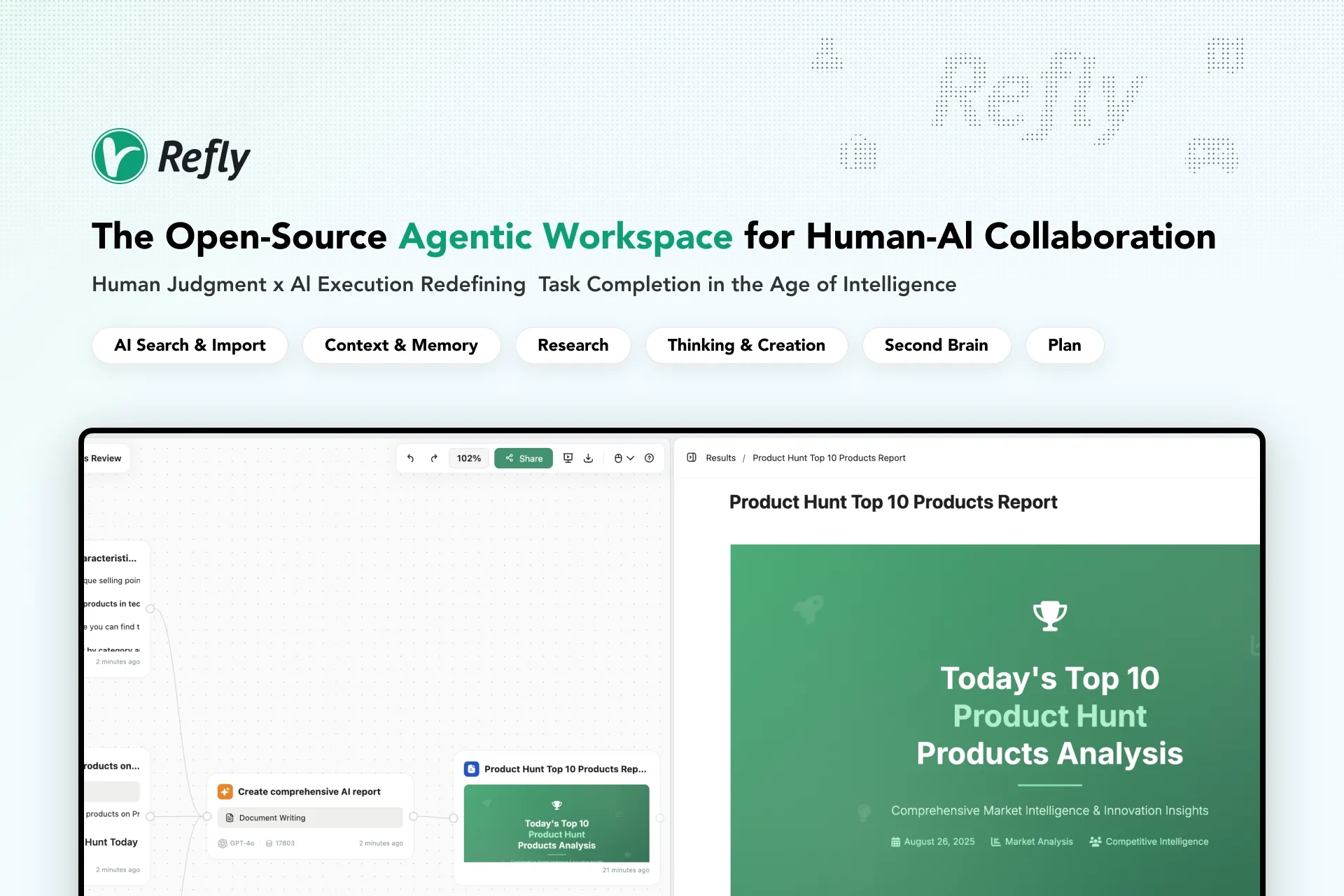
Welcome to Refly
Refly is an AI-native content creation platform built on the concept of "Free Canvas". Through multi-threaded conversations, knowledge base integration, context memory, intelligent search, and a WYSIWYG AI document editor, it provides a one-stop solution from creative ideation to finished content:
- Multi-topic & multi-threaded conversation functionality on a free canvas, allowing you to freely brainstorm and organize creative thoughts with AI assistance
- Integration of writing materials and AI knowledge base to build a powerful second brain system
- Context memory functionality similar to Cursor and NotebookLM for precise modifications
- Built-in Perplexity-style AI web search and knowledge base retrieval to break through information bottlenecks
- Integration of Notion-style AI editor and ChatGPT Canvas-like document processing experience for seamless creation
1-Minute Quick Overview Video
Core Features and Value
Refly aims to "Let creators focus on thinking while AI assists with efficient creation".
Therefore, we have implemented 4 core capabilities:
- Smart Canvas | Visualize Your Thinking
- Free canvas helps you clarify thoughts and easily organize ideas
- Covers 10+ scenarios including academic research, legal document research, investment analysis, and technical documentation
- AI intelligently analyzes topics and automatically generates research frameworks
- Personal knowledge base integration stimulates deep thought connections
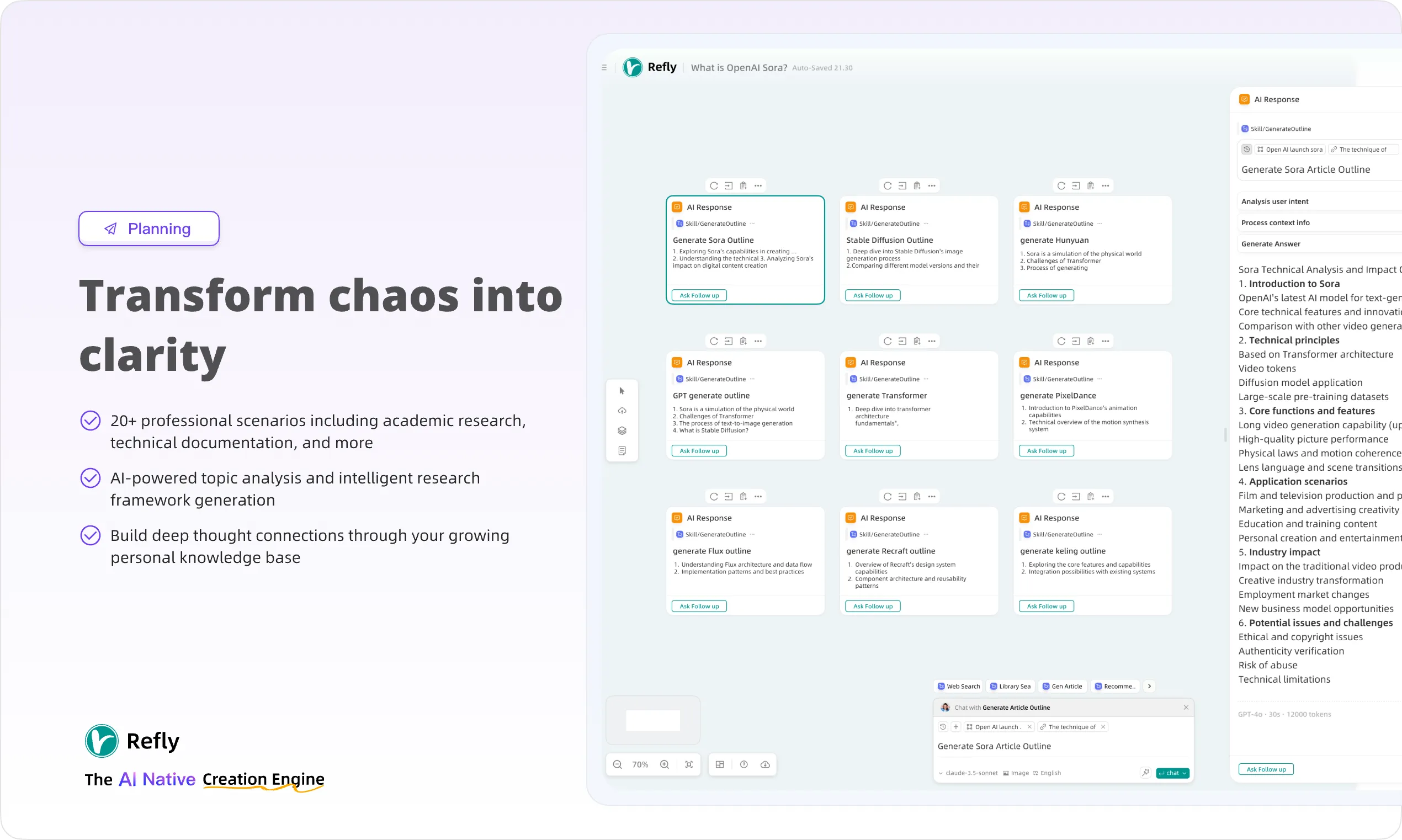
- Knowledge Management | Organize Information Better
- One-click import of papers, web pages, and various professional materials
- AI intelligent search for quick location of core reference content
- Automatic knowledge point correlation to inspire cross-domain innovation
- Seamless integration with existing knowledge systems
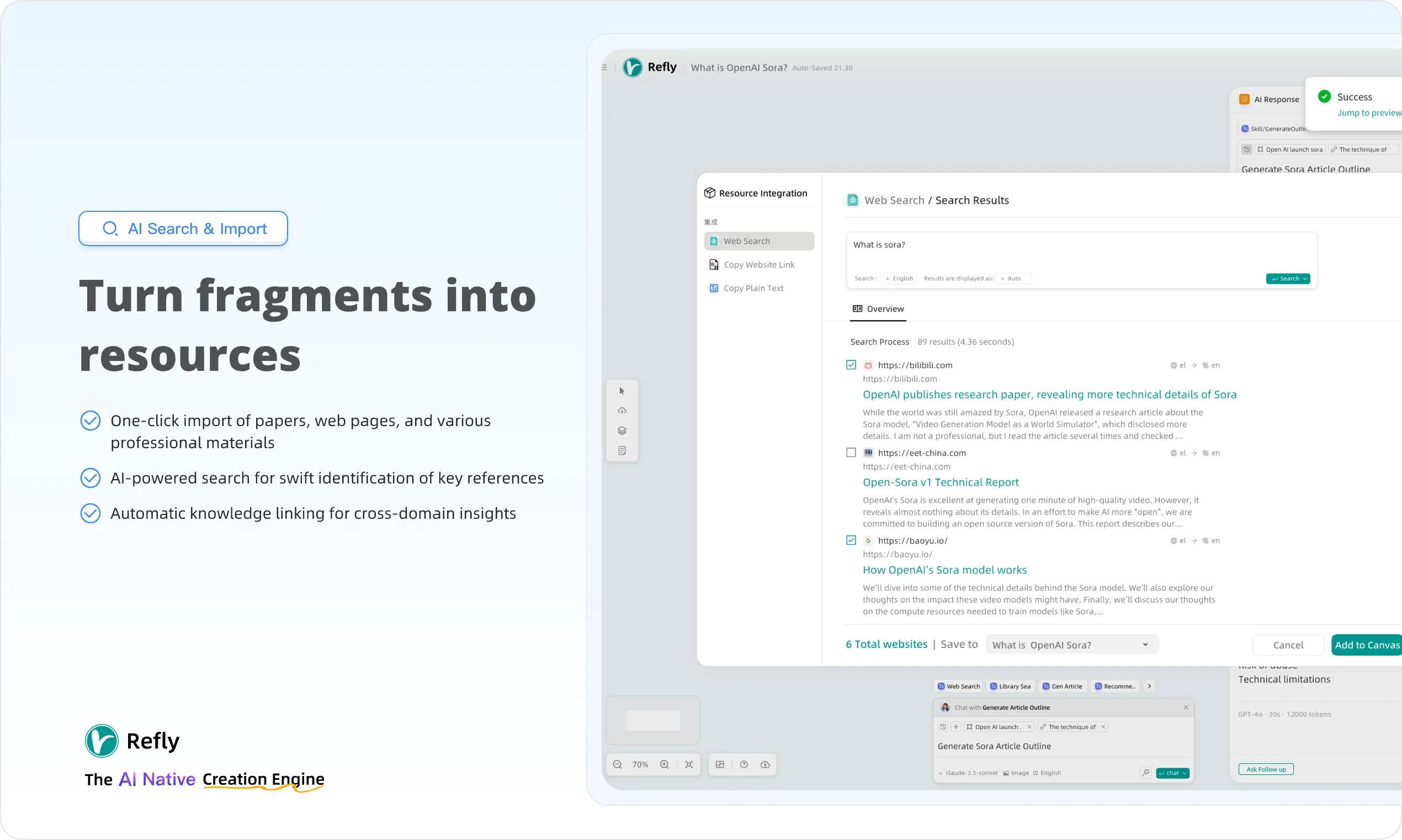
- Multi-threaded Conversations | More Efficient Creation
- Canvas-style dialogue exploration for deep topic research
- Intelligent context management for more focused conversations
- Access knowledge base anytime to break through research bottlenecks
- Support real-time collaboration for collective wisdom(coming soon...)
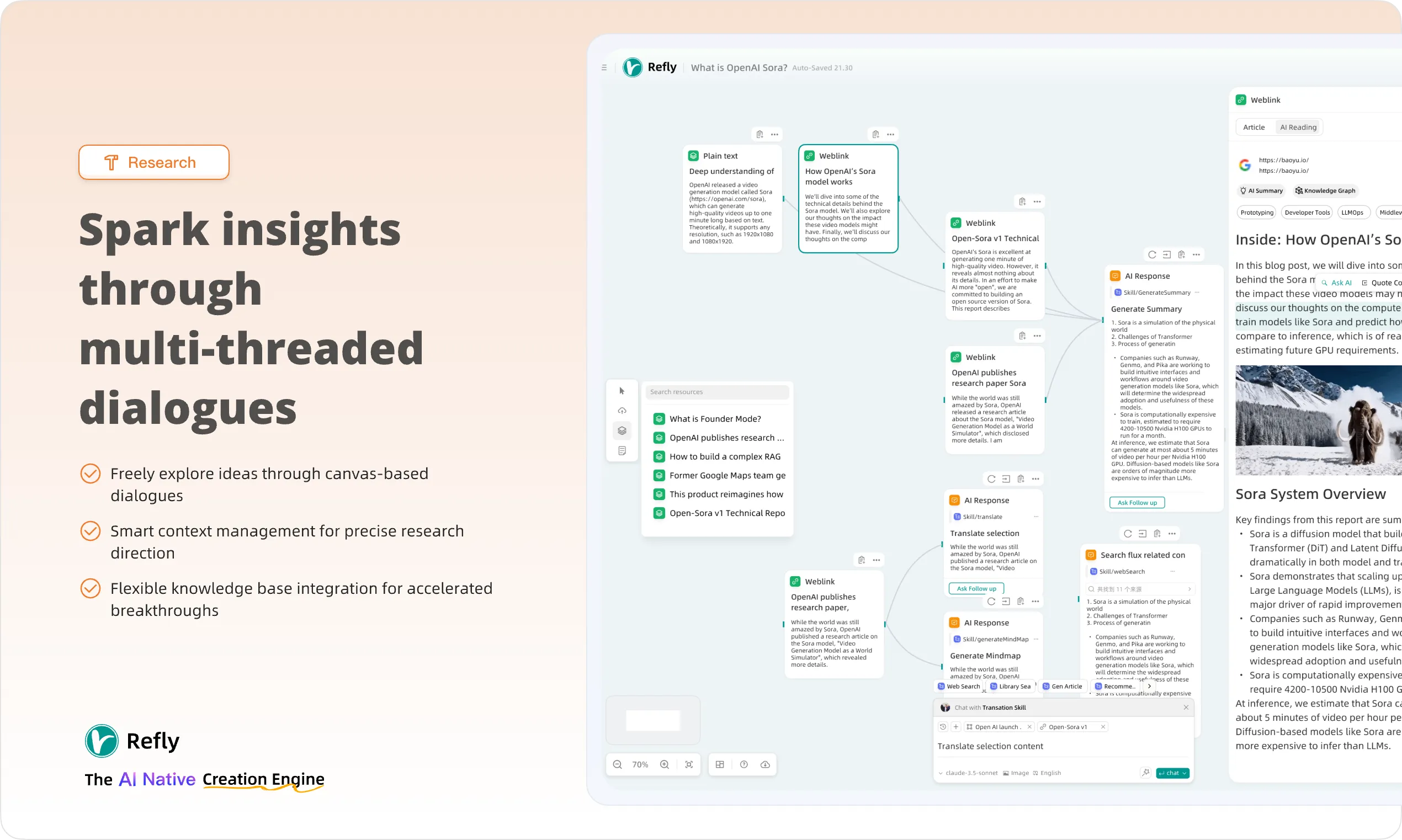
- Professional Creation | More Professional Output
- Personalized writing environment for flexible creative scenarios
- Professional writing tools to support academic and technical content
- AI editing assistant to control content quality
- Structured output to ensure professional expression
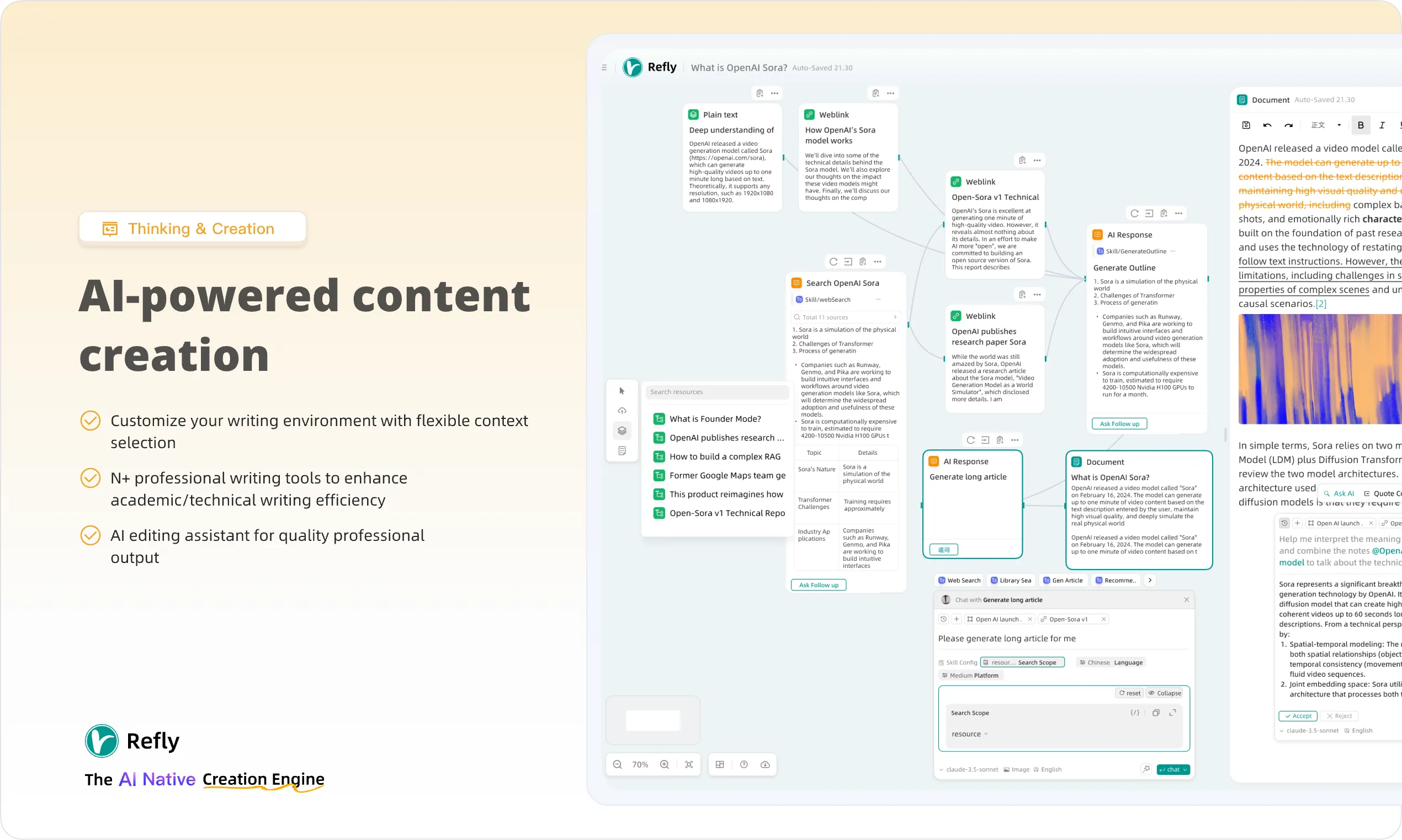
Use Cases and User Groups
Whether you're a student writing papers, an office worker with a side business, or a content creator managing social media, you'll find suitable use cases.
| Scenarios | Effects | Benefits | |
|---|---|---|---|
| Content Creators | Writing articles, social media posts, public accounts, short video scripts | Generate eye-catching titles and content frameworks in 30 minutes, inspire creativity | Eliminate content drought, improve creation efficiency |
| Knowledge Workers | Year-end summaries, work reports, project proposals | Quickly organize key points, generate professional expressions | Save 50% writing time, improve document quality |
| Academic/Legal/Investment Researchers | Thesis writing, literature reviews, research plans | Intelligent literature analysis, extract core viewpoints | Greatly improve research efficiency, ensure academic standards |
| Business Managers | Strategic planning, job reports, meeting minutes | Quickly integrate information, form decision basis | Improve management efficiency, optimize decision quality |
| Freelancers | Writing orders, proposal planning, business copywriting | One-click generation of multi-style content | Increase order efficiency, ensure delivery quality |
| Small Teams | Product documentation, training materials, team collaboration | Unify document standards, share knowledge assets | Reduce communication costs, improve team efficiency |