Search
Global search is a powerful feature in Refly that helps you quickly find all canvases and resources.
When you use global search, the system will prioritize displaying matching canvases. Then, it will search resources, matching resource names and keywords in the content.
You can quickly open global search by clicking the search box or using the keyboard shortcut Ctrl+K.
Using global search, you can easily find historical canvases you have created before, and also conveniently add resources to the current canvas.
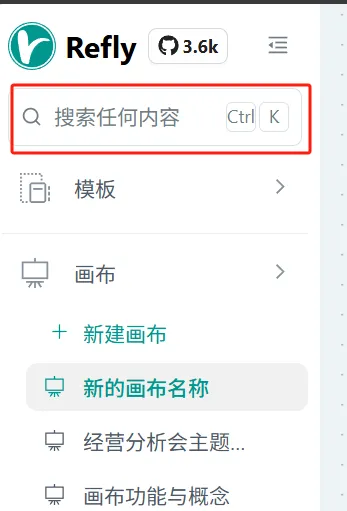 Figure 1: Global search entry and interface example.
Figure 1: Global search entry and interface example.
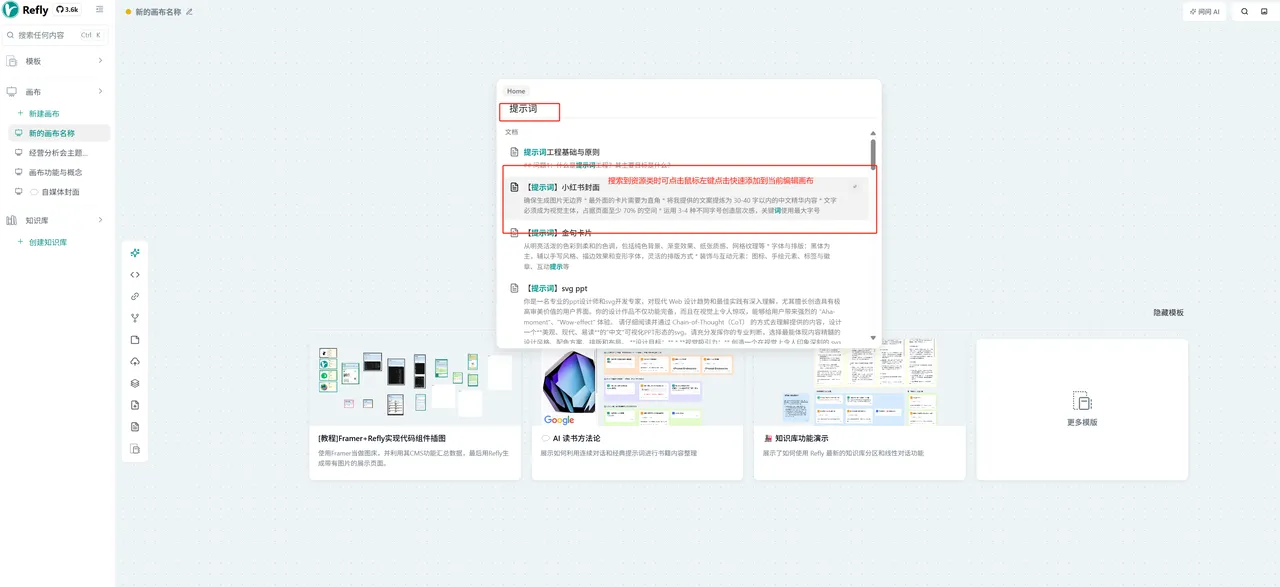 Figure 2: Global search results display example, with canvases prioritized.
Figure 2: Global search results display example, with canvases prioritized.