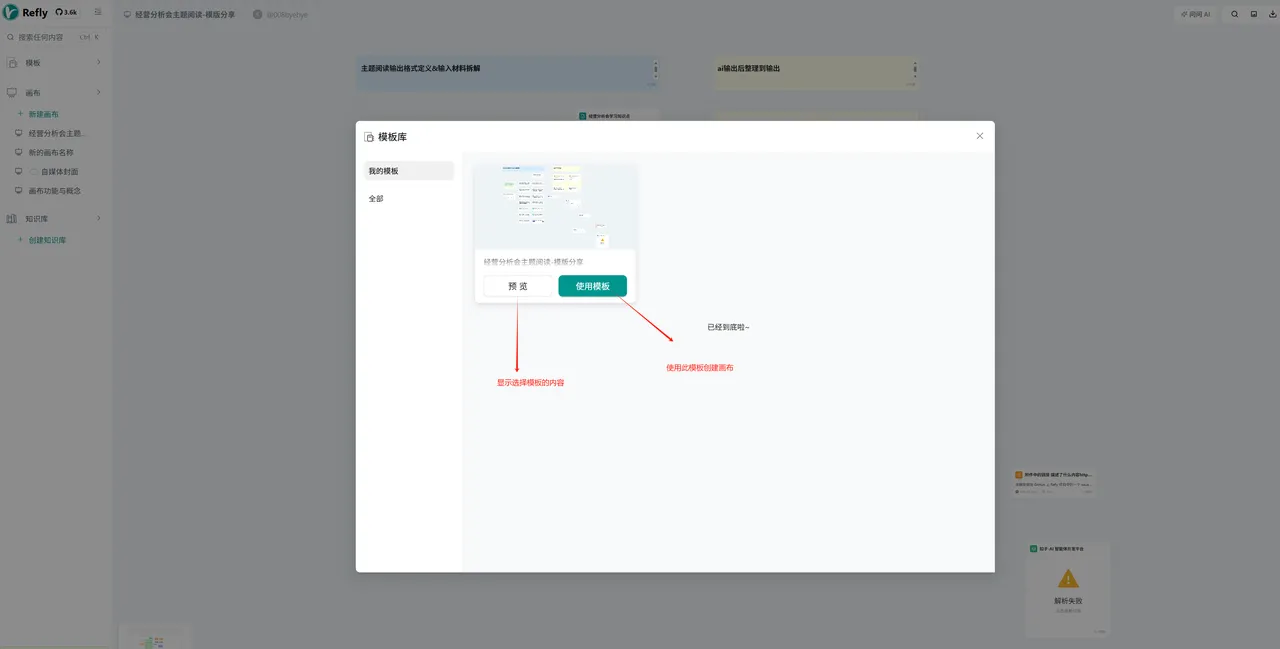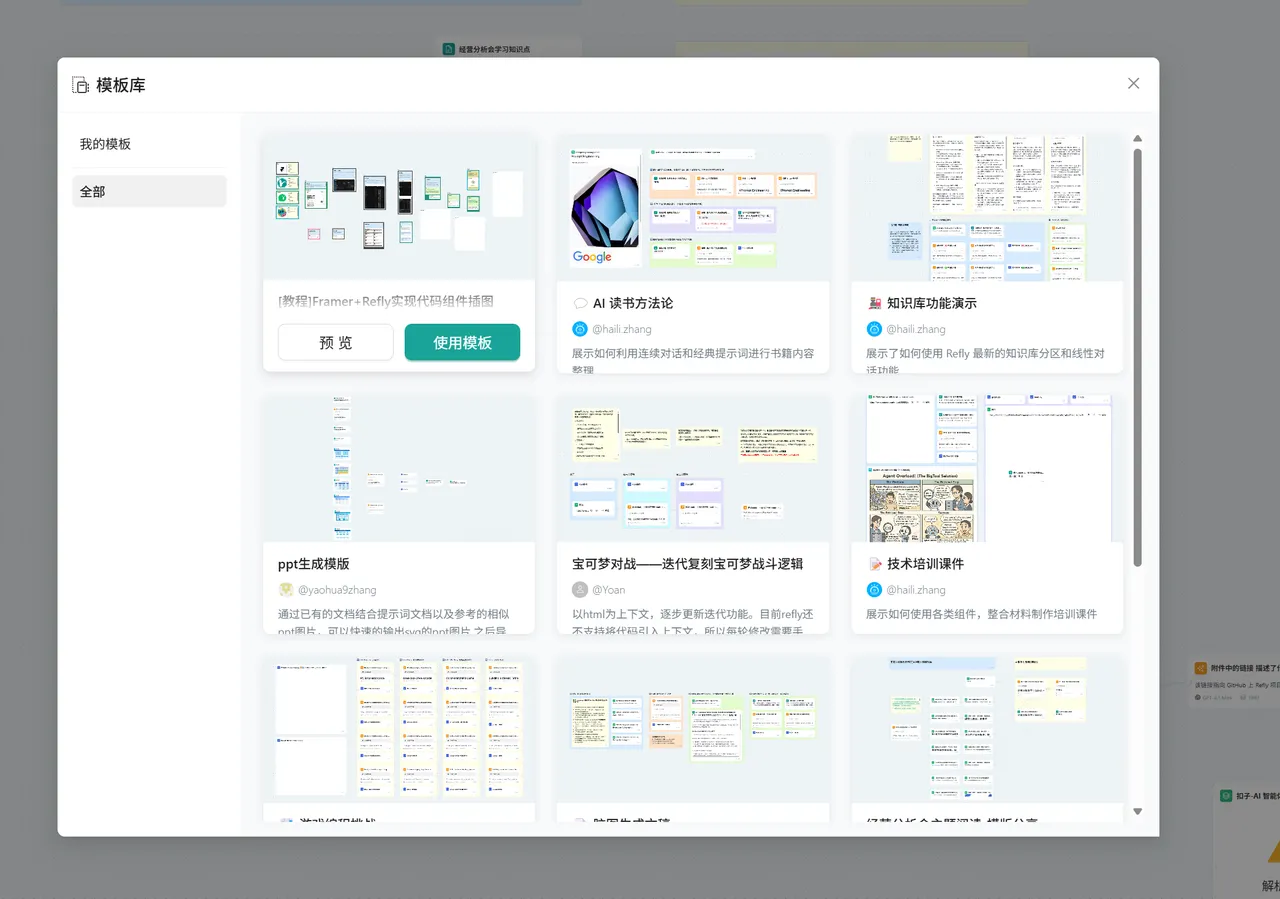Templates
Creating and Using Templates
The template feature allows you to save your own canvases as templates for repeated use of specific functions by yourself or others.
You can convert the current canvas into a template using the "Share" button in the canvas. The converted template will be saved in "My Templates".
If you wish to share a template with other users, you can submit the template for review. After approval, your template will be displayed in "All Templates" for other users to use.
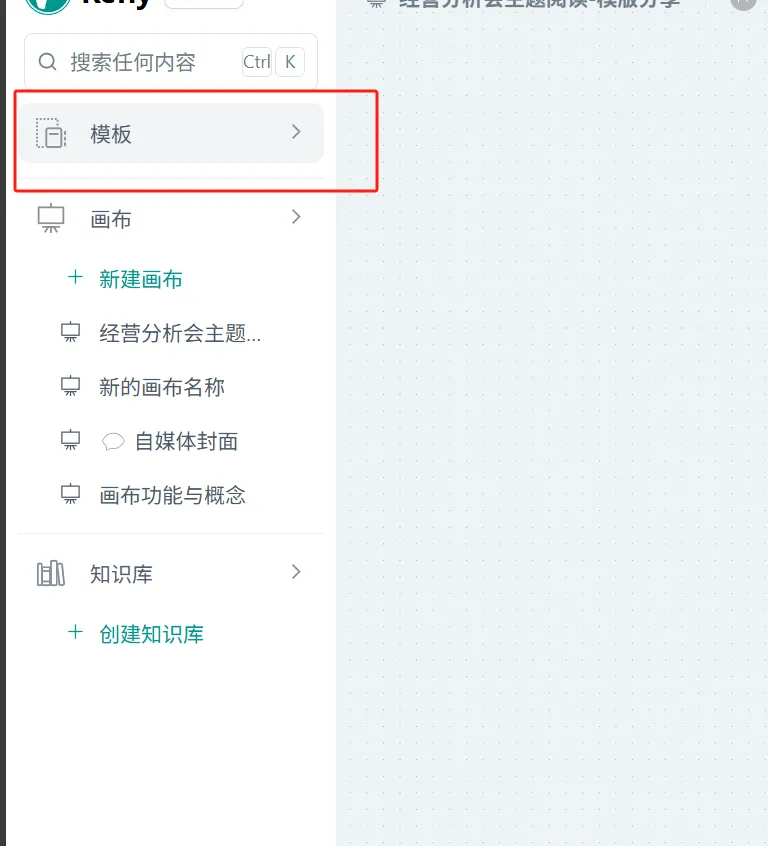
Using Templates from Other Users
In the "All Templates" area, you can use templates shared by other users.
When you lack creativity or are unsure how to use certain features of Refly, checking out templates shared by other users is a great option. Templates are also a convenient way for you to quickly get started or learn advanced features of Refly.